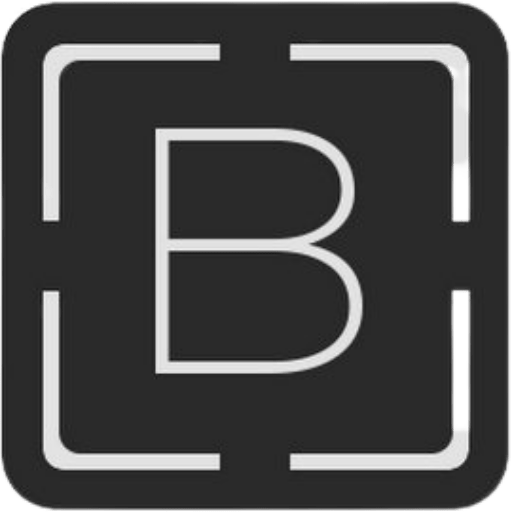BAS Fundamentals (English Course)
О курсе
Browser Automation Studio Fundamentals Knowledge This course is designed to equip students with the skills and knowledge needed to use the Browser Automation Studio application. The course will cover the basics of the application, such as automation techniques, scripting, debugging and testing. Students will learn how to create, manage and run automated tasks, as well as how to use the integrated tools available in the application. Additionally, students will learn how to use the application to automate web browsing tasks, such as filling out forms, logging in to websites, and scraping data from webpages. By the end of the course, students will be able to confidently create, manage and run automated tasks in Browser Automation Studio. Course Outline: 1. Introduction to Browser Automation Studio a. Overview of the application b. Features and capabilities 2. Automation Techniques a. Creating and managing automated tasks b. Scripting and debugging 3. Web Browsing Automation a. Logging into websites b. Filling out forms c. Scraping data 4. Advanced Features a. Integrating with third-party services b. Using the integrated tools 5. Conclusion a. Final project b. Summary and review
Содержание курса
Main Programming Theory
-
Website DOM Structure
12:43 -
6 Types of Variables in BAS
05:24 -
Difference Between Global and Local Variables
01:27 -
Variables and 5 main types
06:07 -
Resources and 9 types
03:16 -
12 Main Modules most often used in BAS
06:45 -
What is Functions and How To Use Them
09:27 -
What is the List and 4 Types
06:15 -
What are Cycles and Their 3 Types
09:08 -
What Are Selectors and Which Types BAS Has
12:18 -
Difference between HTTP requests and Web Emulation
06:58 -
Multithreading
05:08 -
Run Types in BAS
07:01
How-To in BAS
Рейтинги и обзоры студентов